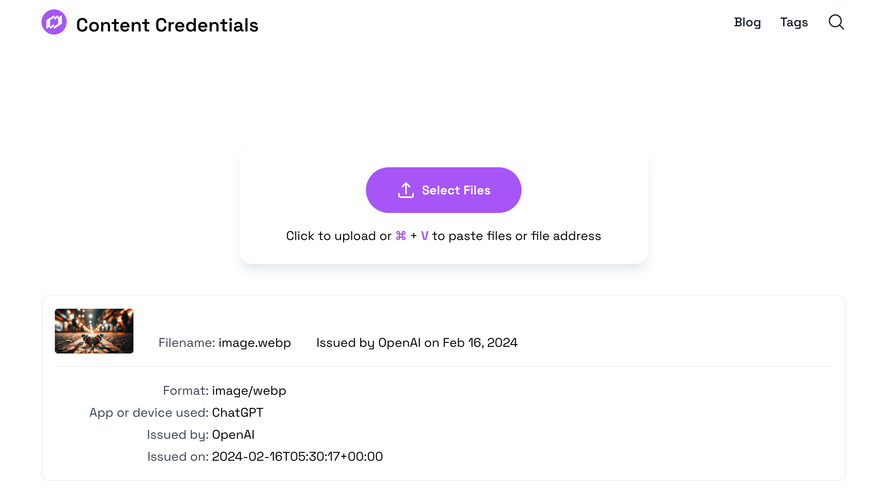About the product
Content Credentials is an innovative open technology designed to reveal the authenticity and origin of the content you encounter online. With the rise of deepfakes, voice cloning, and synthetic media, accurately judging the authenticity of content has become increasingly challenging. Content Credentials addresses this issue by providing crucial information about the content creation process, whether AI was involved, and its editing history.
Content Credentials is based on the Coalition for Content Provenance and Authenticity (C2PA), an organization that addresses the ubiquity of misleading information online by setting technical standards to certify the source and history (or provenance) of media content. C2PA is a joint development foundation project, comprised of a coalition including Adobe, Arm, Intel, Microsoft, and Truepic. Currently, both OpenAI and Microsoft have adopted this standard, with images generated by OpenAI's DALL·E and Azure DALL·E from Microsoft incorporating C2PA credentials, which can be verified by uploading the images to Content Credentials.
According to OpenAI Sora's public disclosure, Sora will also support C2PA once it becomes available.
Product Features and Benefits
Enhancing Internet Transparency and Trust
Content Credentials solves the widespread issues of opacity and trust on the internet, providing users with a direct way to verify the content they see and assess its credibility. Moreover, Content Credentials offers a platform for content creators to gain proper recognition and protection for their work, thus building their reputation and following.
Protecting Creators' Rights
Ensures proper attribution for content shared online, providing creators with more recognition and exposure opportunities.
Tamper-Evident Verification
Uses technical measures to ensure that content has not been altered since the attachment of the content credential, enhancing the credibility of the content.
Supported File Formats
Images
Supports images in formats including but not limited to AVI, AVIF, DNG, HEIC, HEIF, JPEG, M4A, MP3, MP4, PDF, PNG, SVG, TIFF, WAV, WebP, and others.
Video and Audio
Supports formats such as MP4, MP3, and WAV.
Documents
Supports formats like PDF files.
How to Use
Uploading Files for Verification
After visiting Content Credentials, click the "Choose File" button to select the file you want to verify, including images, audio, video, and PDFs. Files are not uploaded to the cloud; the verification process is completed locally on your computer. Please proceed with confidence.

Viewing Results
The content credentials will be displayed shortly after the file is selected.

If the file does not have content credentials, it will display "No Content Credentials."

Categories
SaaS